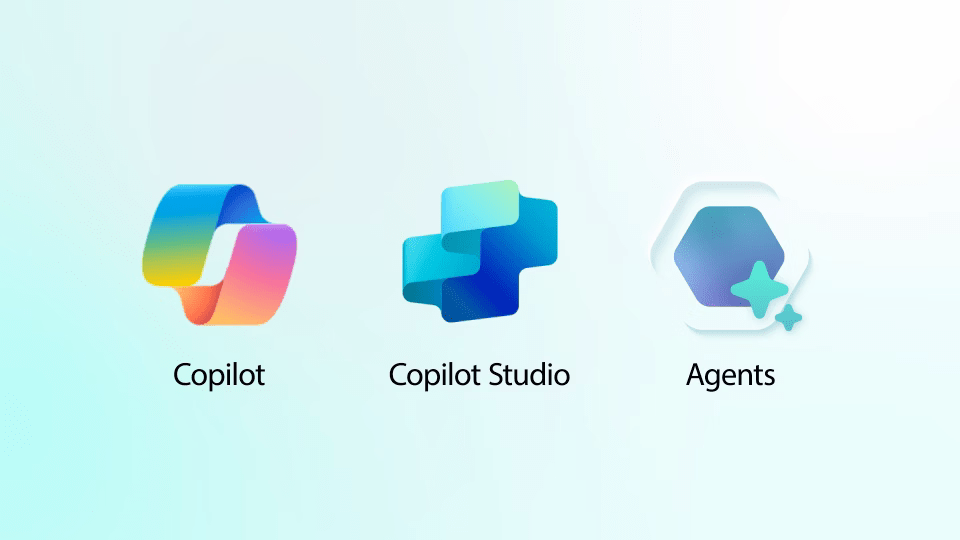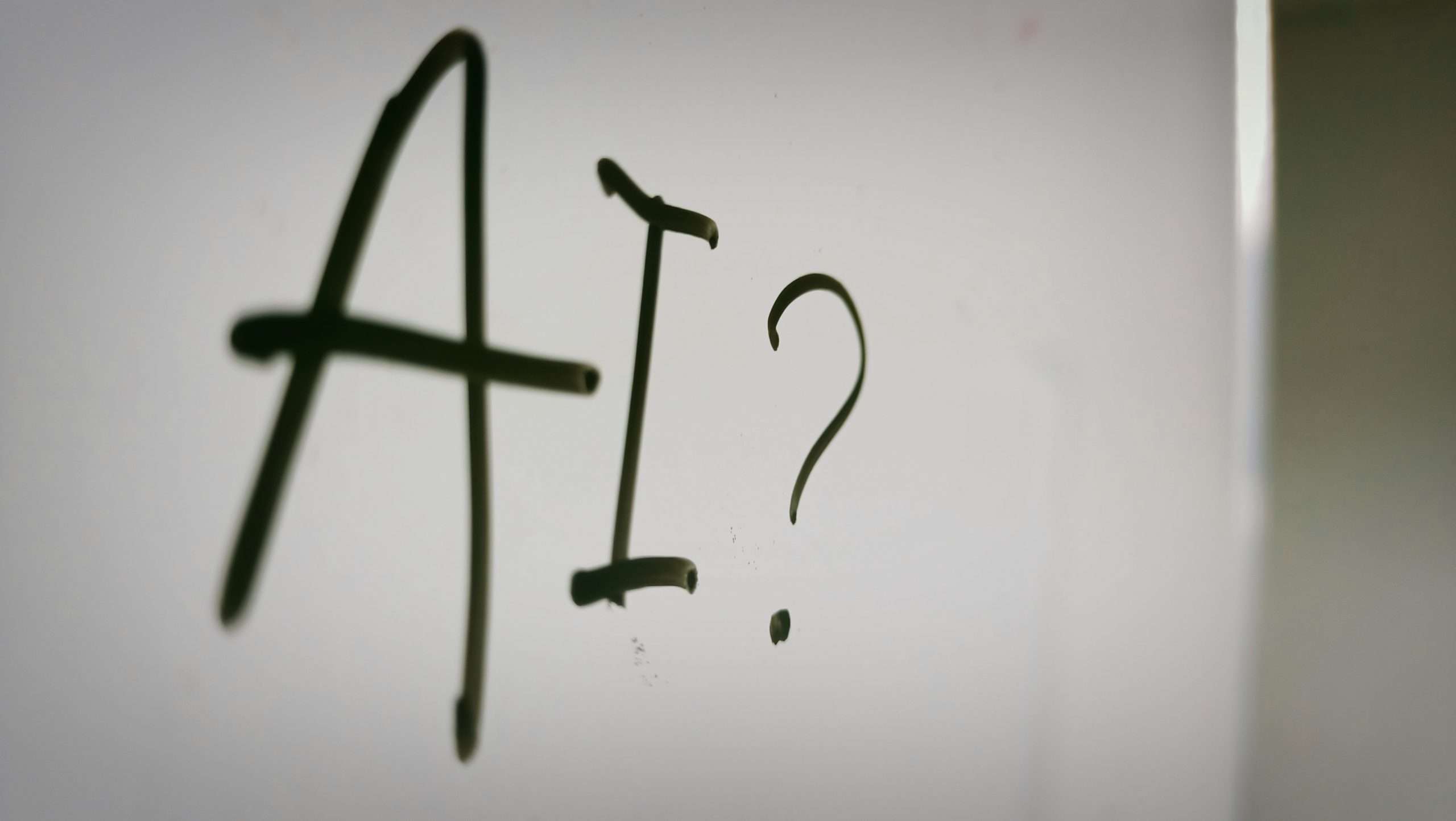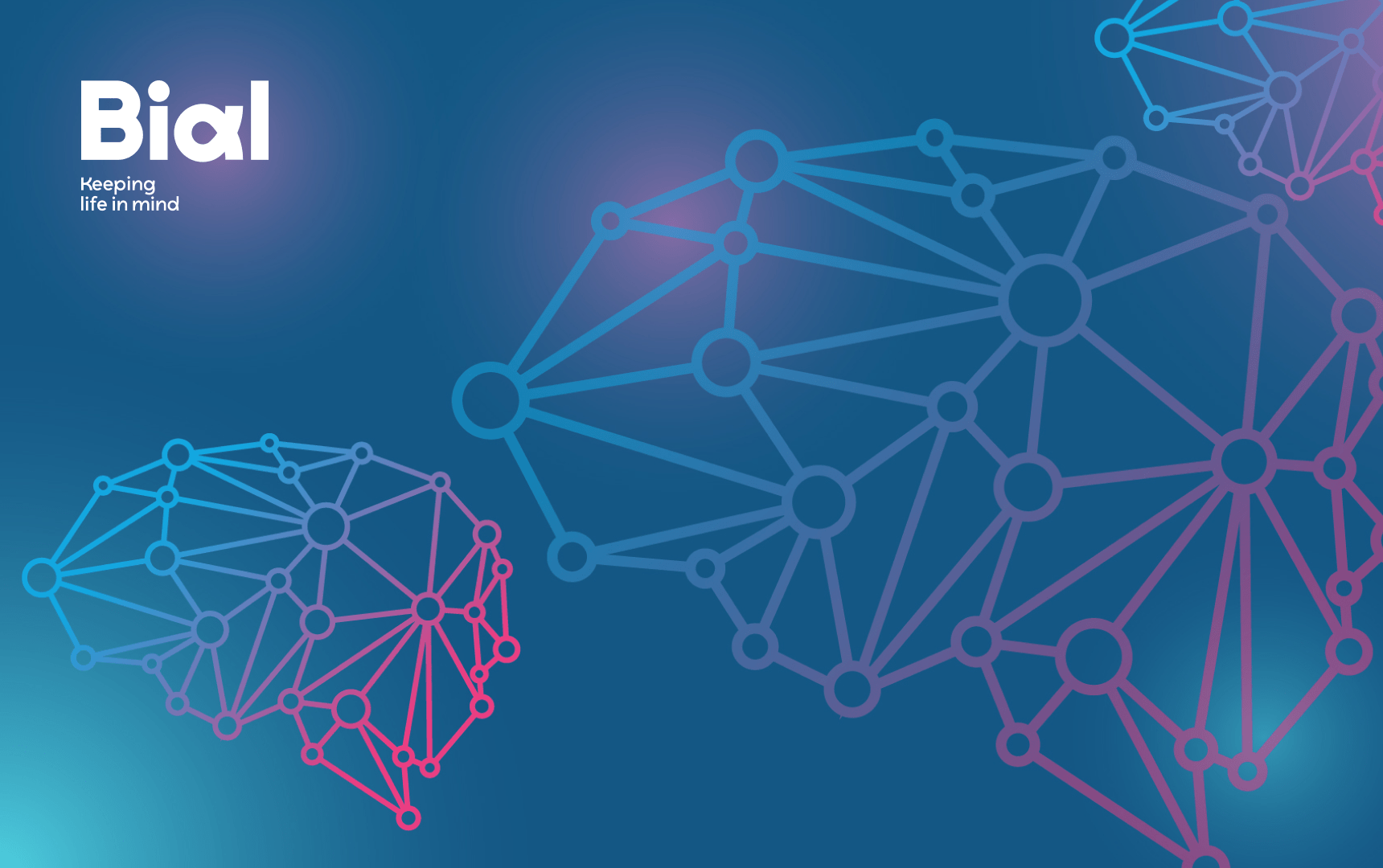The acceleration of digital transformation has led organizations to rethink their operating models. The need to respond quickly, act based on reliable data, and scale processes demands smarter, integrated, and accessible solutions. It is in this context that the Microsoft Copilot Studio – a robust platform for creating business agents, powered by artificial intelligence, and with direct integration with Microsoft services.
More than just a tool for creating agents, Copilot Studio allows you to develop dynamic business assistants, capable of interpreting natural language, query multiple data sources, and perform tasks automaticallysecurely.
1. What is Microsoft Copilot Studio?
The Copilot Studio it is a Microsoft tool designed to facilitate the creation and customization of AI assistants integrated into business applications and services.
This platform allows you to configure and train customized agentstailored to specific business needs, leveraging the advanced capabilities of OpenAI’s language models, such as GPT-5.
They are interactive agents that understand, respond, and act based on the Microsoft ecosystem – an approach that goes far beyond traditional chatbots.
2. Knowledge Base
Copilot Studio allows you to train copilots using data from:
- Institutional or internal websites
- Local files (PDF, Word, Excel, PowerPoint)
- SharePoint and OneDrive
- Databases (Azure SQL, SQL Server, SAP, Salesforce)
- Power BI semantic models
This data is processed as a knowledge source, enabling the copilot to answer questions based on validated business content.
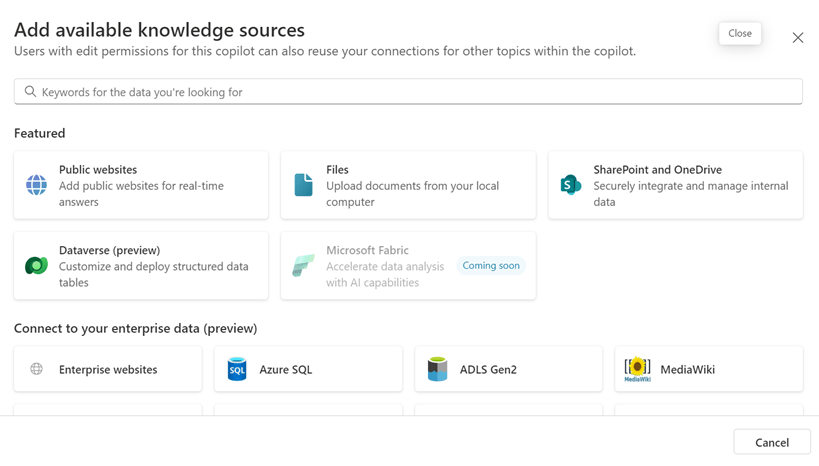
3. Topics
The Topics they are the logical core of Copilot Studio. They represent dialogue units that guide the interaction between the user and the agent/copilot. Each topic defines a specific flow with:
- Triggers activation (keywords)
- Defined messages by the author (answers, questions, instructions)
- Automated actions (integration with Power Automate, API calls, variable handling)
- Fabric Data agents
- Behavior control, such as continuing or ending the conversation
This modular structure allows each Topic to address a specific business need, facilitating the scalability, customization, and maintenance of copilots. It is also possible to configure conditional behaviors, ensuring more intelligent interactions tailored to the user’s context.
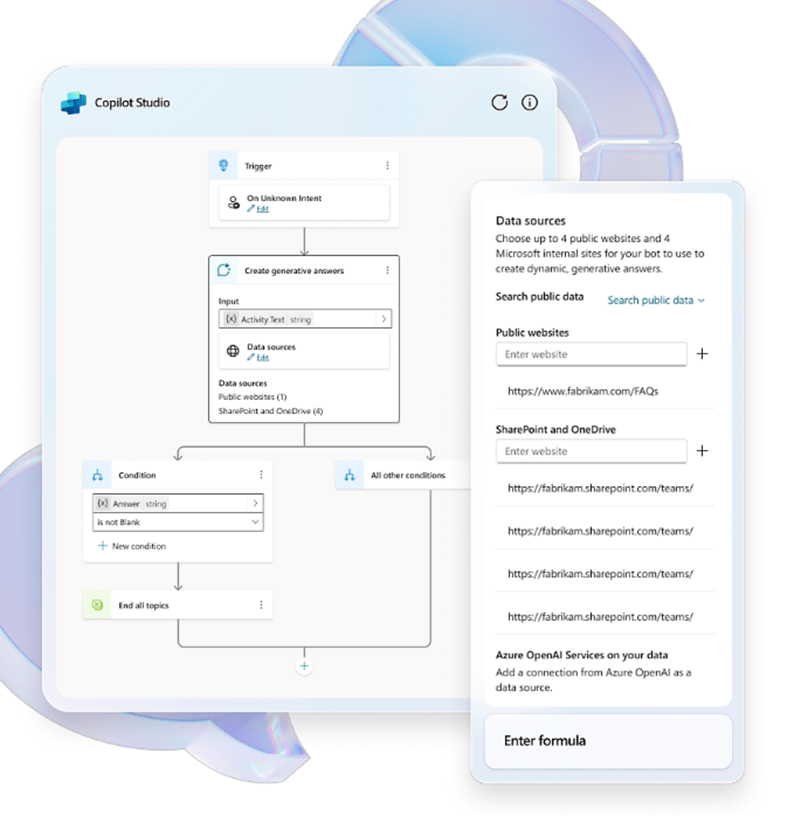
4. Fabric Data Agents in Copilot Studio
The Fabric Data Agent It is a feature of Microsoft Fabric that allows the creation of experiences for generative AI question and answer interactions, which can now also be integrated into the Copilot Studio.
Based on the APIs do Azure OpenAI Assistant, based on the queries, this agent understands questions in natural language (for now, only in English), identifies the most appropriate data source — such as Lakehouse, Warehouse, Power BI semantic models or KQL databases — and automatically generates the necessary queries (SQL, DAX, or KQL), providing clear and structured responses.
It is also possible to customize the behavior of the agent with specific organizational instructions and with example queries — that is, examples of questions and their associated queries. This helps guide the agent on which query to use for each type of question, making the responses more accurate, useful, and aligned with the organization’s objectives.
This approach lowers barriers to accessing information and promotes data-driven decisions, even for users without technical knowledge, leveraging the data available in OneLake.
The Fabric Data Agents are only available in the Microsoft Fabric environment and require the purchase of a Fabric license/SKU.
5. Copilots vs. Traditional Chatbots
The business copilots of Copilot Studio stand out from traditional chatbots due to their advanced capabilities and deep integration with the Microsoft ecosystem:
- Understand natural language using generative AI (GPT-4);
- Access multiple knowledge sources contextually;
- Perform real business actions with integration into internal systems; Connection with the Power Automate for task automation such as sending emails, creating reports, or updating internal systems, streamlining workflows;
- Adapt behavior to business logic, with security and permissions. They ensure strict access control with authentication via Azure Entra ID, respecting the organization’s internal policies and ensuring compliance with regulations;
- Continuously monitor and optimize.
The copilots do not just respond – they act, turning into an active part of the organization’s processes…with intelligence, security, and efficiency.
6. Copilot Deployment
Microsoft Copilot Studio allows you to deploy and make the virtual agent available across multiple channels, ensuring a omnichannel presence, adapted to different usage contexts, namely:
- Microsoft Teams and Microsoft 365 Copilot
- SharePoint
- Websites
- Aplicações móveis
- Azure Bot Service…including: Skype, Cortana, Slack, Telegram, Twilio, Line, Kik, GroupMe, Direct Line Speech, Email
Each channel provides a distinct user experience.
7. Licensing and Pricing Model
The Microsoft Copilot Studio is available in two main licensing models:
License with included message package
- Price: €187.20 (plus VAT)
- Includes: 25,000 messages per month
- Billing: Annual payment
- Additional: Each additional block of 25,000 messages/month costs an extra €187.20
This model is suitable for organizations with predictable usage, allowing for more stable budget control based on monthly consumption packages.
Pay-as-you-go model (payment based on usage)
- Price: €0.01 per message
- No initial commitment
- Ideal for testing, pilot projects, or environments with variable usage patterns
- Billing is based on the actual number of messages processed
This model offers greater flexibility, allowing costs to be adjusted according to actual usage volume, without any prior commitment
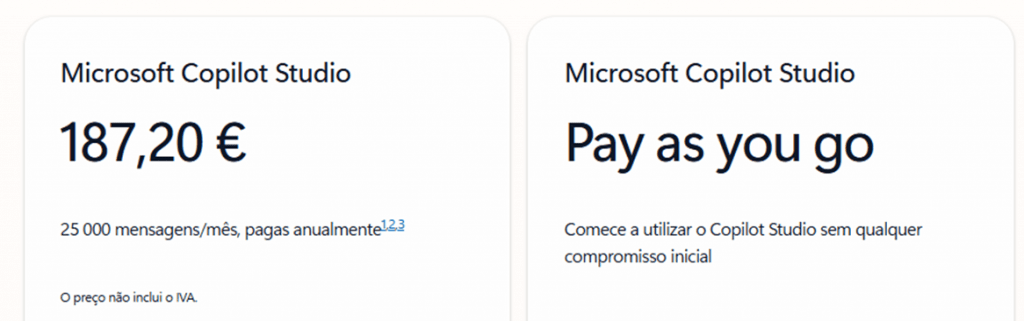
8. Message-Based Consumption System
The Copilot uses a message-based consumption system to measure the usage of its resources. Each action or response generated through Copilot Studio consumes a certain number of messages, which varies depending on the type of resource used and the usage context:
- Standard usage (Billing rate): When the resource is used manually by the user.
- Usage in Microsoft 365 Copilot: When the resource is activated within Microsoft 365 applications. In certain cases, this usage may be included at no additional cost.
- Autonomous triggers: When the copilot acts automatically, without direct user action.
This model allows a transparent and scalable cost control, adapted to the volume and complexity of interactions.
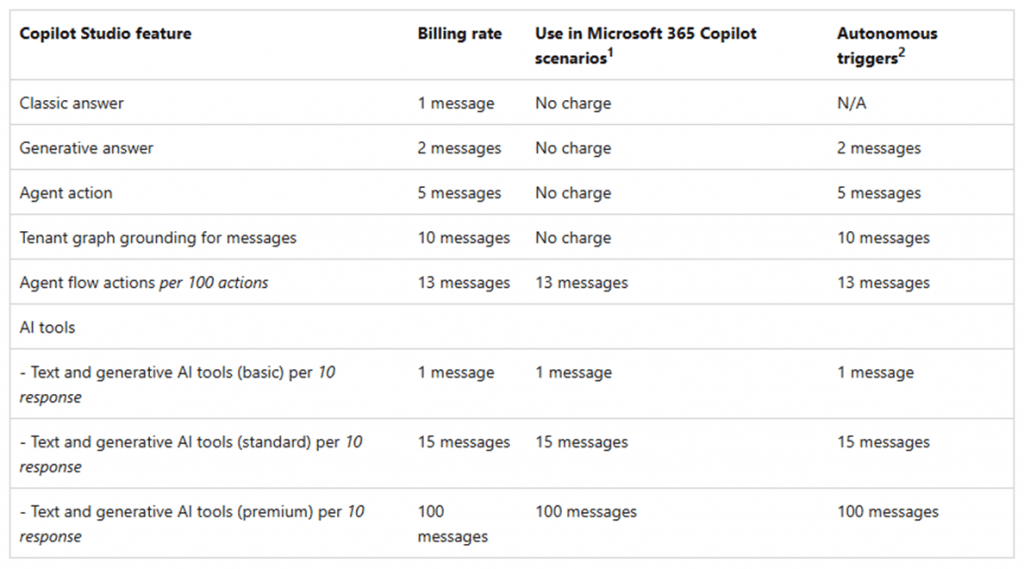
9. Real-World Use Cases
Local Files
By adding local files (Excel, Word, PDF, PowerPoint) to the knowledge base of the copilot, it is possible to ask questions about the content of these documents:
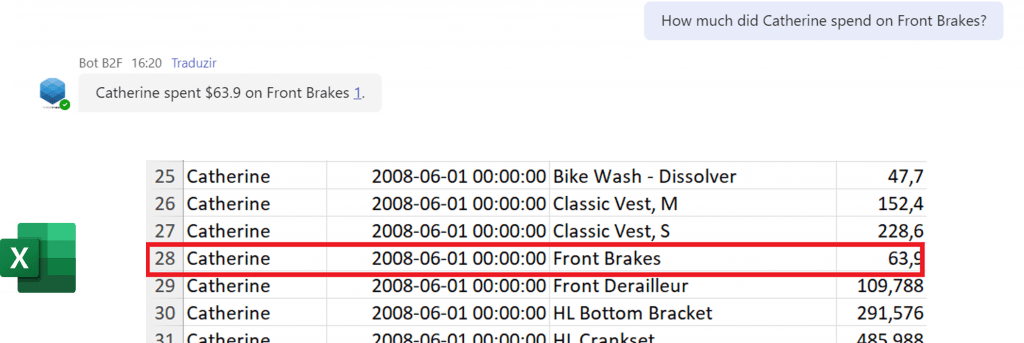
Websites
The copilot can be trained with up to four websites as knowledge sources. This makes it possible to… query and extract information contained on these sites.
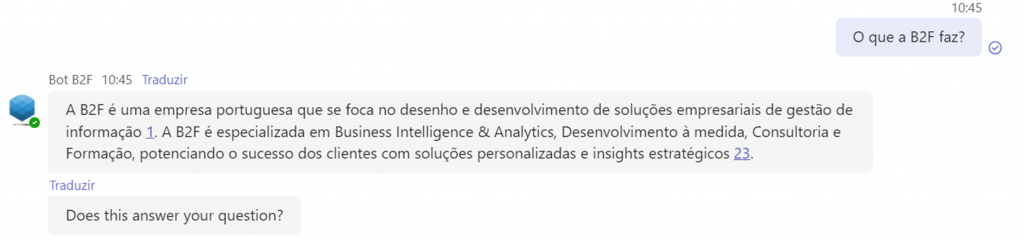
Power BI
It is possible to build… custom workflows to extract data from Power BI models, through queries.
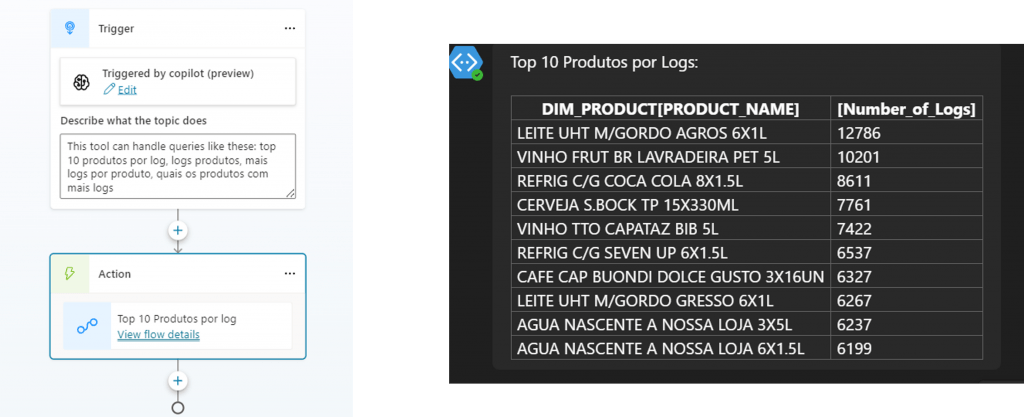
Sharepoint
Copilots can use SharePoint sites as a knowledge source, searching content in files, pages, libraries, and lists – all in compliance with the user’s access permissions.
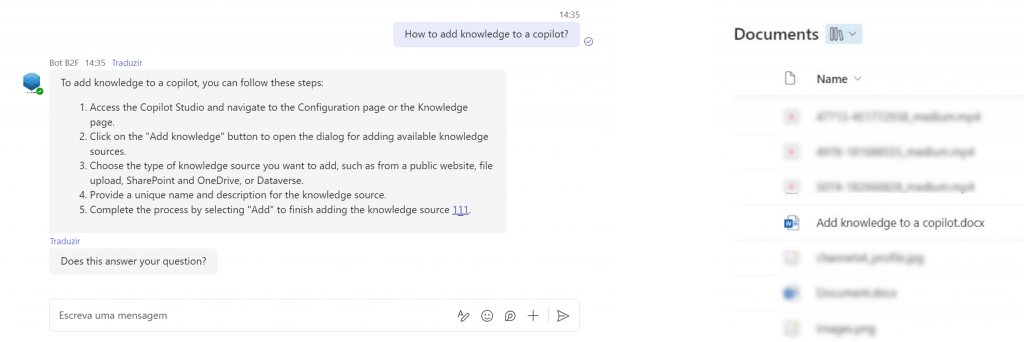
Additionally, it is possible to create workflows in Power Automate to interact with document libraries or lists:
- Get lists
- Insert, edit, or delete rows
- Update documents dynamically
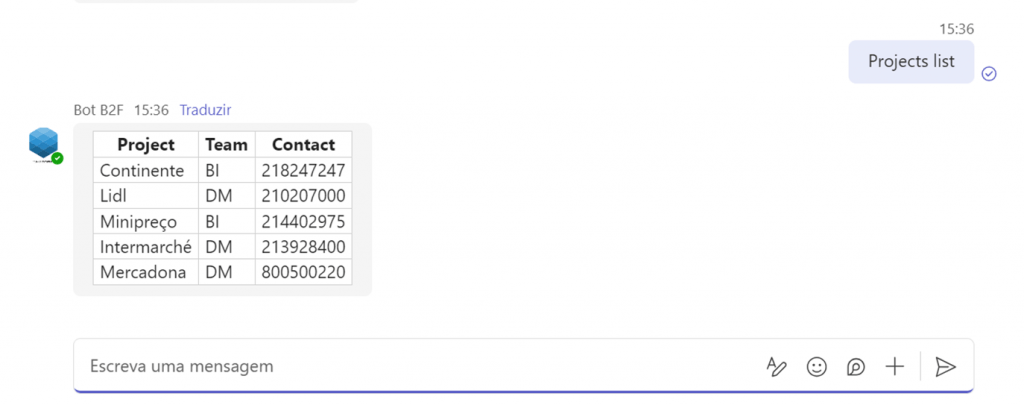
SQL Server Database
Copilots can execute queries on databases (such as SQL Server) through workflows.
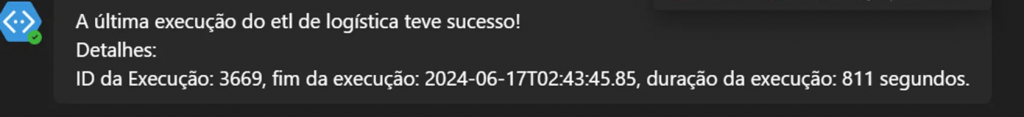
For this type of integration in Power Automate, the use of a premium connector, which represents a additional cost.

10. The Future with Microsoft Copilot Studio
The Microsoft Copilot Studio is much more than a bot creation tool. It is a robust and scalable solution that allows… to automate, query, and act based on natural language, integrated with the systems organizations already use.
With a modular structure (Topics), access to diverse data sources, native integration with Power Automate and Fabric Data Agents, and enterprise-grade security, copilots created on this platform become real agents of efficiency, productivity, and digital transformation.
In this constantly evolving landscape, B2F positions itself as a strategic partner, guiding organizations to fully leverage the potential of Microsoft Copilot Studio. The future is now – and with Copilot Studio, it is promising for those willing to innovate.